Besides the monitor, the printer is recognized as the second most prominent output device, and it is widely used all throughout the world. There are lots of types of printers available on the market, each with its own set of advantages and limitations.
Not all printers include all of the features we require, and even if they do, they may charge us an additional fee unnecessarily. As a result, it is vital to understand the various printer kinds and to select the appropriate one at the appropriate price.
This article presents everything there is to know about printers, including the various types of printers on the market.
By the end of this post, you will be able to comprehend the printing potential by examining the various types of printers, their pros, and disadvantages, the contrast between impact and non-impact printers, as well as which printers are ideal for home use, among other things. Additionally, it discusses which printer type is suitable, as well as what aspects to consider before purchasing a certain printer.
What is a Printer?
A printer, according to the definition, is “an electromechanical peripheral device that used to receive data from computers and create hard copies/prints of data on physical media, such as text and graphics on paper.”
A printer is a device that outputs text & graphics onto a tangible medium, like paper.
Prints are also referred to as hard copies since they contain actual copies of the data and are a more durable output format than the one seen on the Visual Display Unit.
Numerous current printers include functionality for both 2D and 3D printing. 2D printing is most commonly used to refer to the process of printing text and graphics on paper. Additionally, 3D printing refers to the process of creating three-dimensional images on real goods such as mugs and T-shirts.
In order to print data from a computer to a printer, the printer must be linked to a computer through a USB cable. Even though printers offer a variety of ways to connect printers to computers, Wi-Fi and USB are the most frequent. One is wireless (Wi-Fi), while the other is wired (USB), allowing printers to be referred to as wireless or wired, respectively.
1. Wired Printers:
In this context, wired printers are defined as printers that communicate with computers through the use of cables. A USB connection is used to connect a wired printer.
2. Wireless Printers:
Wireless printers are printers that connect to computers wirelessly, rather than through the use of wires. When using a wireless printer, a WIFI network is used to establish the connection with the printer.
Different Types Of Printers That Are Utilized In A Computer
Printers come in a variety of shapes and sizes, each with its own set of features and qualities. All printers, on the other hand, can be generally categorized into the two types listed below:
1. Impact Printers
Impact printers are those that rely on a specific sort of hammer to attach the print heads. When the print command is issued, the hammer forces the print heads onto the ribbon of ink. Because print heads include various characters, they assist the ink ribbon in drawing the appropriate characters on the paper put near the ink ribbon.
The majority of impact printers cannot print images or graphics. Additionally, they utilize electromechanical components that generate a great deal of noise and operate quite slowly in comparison to modern printers, rendering these printers nearly obsolete in the modern era. However, they are less expensive and so considered the ideal option for bulk printing.
Impact printers are broadly classified into two types:
- Character Printers
- Line Printers
Let’s have a look at the two sorts of impact printers:
I. Character Printers
As defined by the ANSI, character printers are impact printers which usually print only a single character at a time.
That is, these printers use only a single stroke of just a hammer or print heads at a time to produce their prints. As a result, character printers are sluggish and cannot print a complete line at once.
Character printers can be further divided into the following two subcategories:
A. Dot Matrix Printers
PIN printers, sometimes called dot-matrix printers, are the most widely used form of impact printer in the world. Print heads on these printers feature a grid of pins that allow them to form characters or drawings.
Dot-matrix printers typically feature 9 to 24 pins in the print head, depending on the model. As a result, they commonly print a character by creating many dots with pins to represent the character. The greater the number of pins in a dot matrix printer, the faster the printer’s performance and the higher the quality of the prints. It is necessary to position the carbon (ink ribbon) in such a way that it lies between the pins and the paper.
A print is produced on the paper when the print head is in the proper position. The pins on the ribbon strike one by one as soon as the print head is in the correct position.
Throughout the print line of dot matrix printers, the print mechanism may be seen moving in both directions (left to right and right to left) by the user. Ribbon drenched in black ink can be substituted with colored stripes to create a color print for a more vibrant effect. Dot-matrix printers are inexpensive and can print between 100 and 600 characters per second.
B. Daisy Wheel Printers
Impact printers like the Daisy wheel are used to reproduce the typewriter-like quality that is found in many older machines. The name “daisy wheel printer” comes from the fact that the mechanism of these printers is designed to look like a daisy (a flower).
To be more specific, these printers have a wheel/disc that contains print heads, and the ends of these print heads are molded with a metal character to distinguish them from the competitors. The entire layout has the appearance of daisy petals.
When the print command is sent, the printer rotates the disk, displaying all of the characters connected with it. Whenever the required character reaches the correct print spot, the hammer strikes the disc, causing the appropriate character to strike the ink ribbon, which results in a character appearing on a piece of paper.
Apart from that, daisy wheel printers are incompatible with the printing of images and graphics. These printers typically print at a rate of 25–55 characters per second, depending on the model.
II. Line Printers
Line printers, typically known as bar printers, are described simply as impact printers that print a single line at a time, usually in a single pass. This implies that these printers employ a number of hammer strokes with a number of distinct print heads at the same time.
Line printers, as opposed to character printers, are significantly faster and can print up to 6,000 lines per minute. Furthermore, line printers are incapable of printing images or graphics, among other things. As a result, these printers are no longer commonly seen in today’s society.
In addition, line printers are classified into the following categories:
A. Drum Printers
It consists of a revolving cylindrical drum with a circular band of characters printed on its surface that rotates around the drum. In specifically, the surface is separated into tracks that are the same size as the printing paper that is being supported. Characters have been placed on the tracks. In addition, the drum printer contains a hammer for each set of characters that are printed on the drum.
When the print order is issued, the drum begins to rotate, and when the required character is within reach of the hammer, the hammer strikes the ink ribbon against the paper, printing the character that corresponds to the character on the drum. The paper is arranged in such a way that it sits between both the hammer and the ribbon of ink, as seen in the illustration. Because of the hammer pressure, the character appears to be embossed on the paper.
After each line is printed, the paper is pushed upwards to accommodate printing the following line. Each spin of the drum produces a single line of text. Drum printers are incompatible with the printing of graphics on a variety of media. In spite of the fact that they print at a rather high rate (300 to 2,000 lines per minute), they generate a lot of noise.
B. Chain Printers
Characters are positioned on the surface of the chain printer’s revolving chain, which serves as the printing surface. Printers with 48, 64, or 96 character sets are commonly used for this purpose. The chain is connected to the motor by means of gears in order for it to be able to revolve horizontally. The total number of hammers in a chain printer is roughly equivalent to the number of print places, just as a drum printer’s hammers.
So when a print instruction is issued, the chain rotates in the direction of the characters it contains. Whenever the required character reaches the correct print position, the hammer slams the ink ribbon against the paper, causing the corresponding character on the chain to appear on the paper. In this method, the ink ribbon imprints the image of the appropriate character on the sheet of paper being used.
Graphics cannot be printed on chain printers since they are incompatible with the technology. They are, nevertheless, capable of printing 300-500 lines of characters each minute. Chain printers, like some other impact printers, generate a great deal of noise during printing.
C. Band Printers
Band printers, sometimes termed belt printers, are remarkably similar to chain printers in terms of design and functionality. Band printers, on the other hand, do not employ a chain, but rather a steel band with a relatively modest number of hammers. On the surface of a steel, the band is etched fonts, such as characters and time stamps, which are used for identification.
The hammers are mounted on a pump, which moves the hammers to precisely the correct positions around the page as the printing process continues. These hammers strike the ribbon, which is subsequently rolled onto the band when they reach the precise place. Therefore, the characters on the band are printed on a piece of paper that is sandwiched between the ink ribbon and the band itself.
These printers allow you to change the font styles and sizes by just changing the band. The pricing and performance of band printers are generally believed to be better than those of drum printers.
2. Non-Impact Printers
Impact printers use a hammer to strike the print heads against the ink ribbon, whereas non-impact printers do not. To make prints, these sorts of printers do not even require the usage of ink ribbons. Non-impact printers, on the other hand, make use of a variety of technologies such as laser, electrostatic, xerographic, chemical, or inkjet.
Internally mechanical systems of non-impact printers do not normally come into direct touch with the paper, in contrast to the internal mechanical systems of impact printers. Non-impact printers make use of efficient processes to print full-page prints in a single operation. It is for this reason that non-impact printers are sometimes referred to as page printers.
The following types of non-impact printers are most commonly found:
I. Inkjet Printers
A non-impact printer is an inkjet printer, which is commonly used by both personal users and small enterprises alike. They produce prints by spraying ink droplets onto the paper in a pattern using a nozzle or jet to create the desired image on the paper. A nozzle is a tube with small pores that is used to discharge small droplets of ink. Inkjet printers employ a unique sort of ink that typically contains iron material, which is why they are so popular.
After passing through a valve, the ink droplets are electrically charged as they escape the nozzle and travel to the bottom of the printer. The direction of the droplets is regulated by electrically charged horizontal and vertical deflection plates, which drop them onto the correct location on the paper when the plates are charged. The droplets are printed at the desired locations as a result of the electric field, resulting in the formation of the corresponding letter or shape.
Inkjet printers store ink in cartridges, which are attached to the printer. These printers are also capable of printing in color. Individual cartridges for colored inkjet printers are constructed into printers that can hold a variety of colors by combining them. In general, most inkjet printers use four main colors, black, yellow, cyan, and magenta, as opposed to more complex colors such as grayscale. As a result, color prints are created by combining these four hues together.
II. Laser Printers
Laser printers are non-impact printers that produce the dots necessary to print text or images on paper using laser or non-impact photocopier technology. Laser printers are also known as dot matrix printers.
When the print instruction is issued, the laser beam forms a text or picture structure on a selenium-coated drum by regulating the electric charges in the drum’s electrostatic field.
As soon as the drum is fully charged, it is rolled into a toner (dry ink powder), where the charged image particles pick up the toner and transfer it to the paper. Following that, the toner is transferred to paper with the use of heat and pressure. Additionally, additional amounts of toner are collected, as well as electrical charges are removed from the drum when printing is completed.
Laser printers are capable of producing prints with incredibly high resolution. According to the system capacity and memory availability, the resolution can range from 300 to 1200 pixels per inch (dpi). The higher the resolution, the greater the memory consumption and the higher the quality. The use of high voltages in these printers results in a small amount of carbon dioxide emissions. Because of their superior performance when compared to other printers, they are still in general usage in large offices or corporations.
III. Thermal Printers
Heat-sensitive paper is used by thermal printers, which make prints by pressing electrically heated pins into the paper. The paper that is utilized in these printers includes a heat-sensitive coating that makes it particularly effective. As the temperature rises, the sky becomes increasingly gloomy. Consequently, when the hot pins are pressed on the paper, the area in question becomes darker.
The heating element of a thermal printer is heated by means of an electric current in the printer. Furthermore, each character is printed by combining a matrix of dots created by hot pins to make a single character. In order to print characters, the print head must be positioned to the point where the first character will be printed. After that, the heat elements associated with that particular character are activated, which aids in the creation of a print of the character even more.
Once the first character has been printed, the print head travels to the starting place of the second character, and the procedure is repeated once again. When the heating components are not in use, they are turned off in a very short amount of time to conserve energy. Electrical thermal printers (also known as electrothermal printers), thermal transfer printers, and thermal wax-transfer printers are all types of thermal printers.
Other Most Popular Types of Printers
Despite the fact that the printers listed above are quite widespread, there are numerous types of printers available on the market, with new methods and technologies being developed on a consistent basis. The following are some examples of such printers:
1. LED Printers
LED printers are nearly equivalent to laser printers in terms of their internal components. Printing in monochrome or color on these printers is also accomplished through the use of ink, toner, spinning drums, and fuser systems. LED printers, on the other hand, make use of light-emitting diodes rather than lasers to print their images.
Consequently, the LED printer is distinguished from its counterparts by virtue of its illumination system. LED printers are not as popular as inkjet and laser printers at the moment, but they are extensively utilized because of the advantages they provide over other printers.
Due to the lightweight and compact size of LED printers, as well as the fact that they have a less number of moving parts, they are regarded more effective than laser printers, for example.
2. Photo Inkjet Printers
When it comes to printing images, photo inkjet printers give you the flexibility to work with a variety of print sizes. It is their most well-known characteristic for printing images with high-quality efficiency and for causing photos to stand out from photos printed by other printers.
Photo printers are more expensive than ordinary inkjet printers when compared to their counterparts. It is primarily the type of ink used in these printers, as well as the fact that they can be both dye and pigment-based, that is responsible for their high price.
Photographers are the primary consumers of photo printers. Modern portable photo printers allow us to print images immediately from our tablets and smartphones, helping us to save time and money.
3. Multifunction Printers
Multifunction printers, as the name implies, are designed in such a manner that they can perform a variety of functions, including printing, scanning, copying, and faxing.
Also known as “all-in-one printers,” these printers are capable of printing, scanning, and copying simultaneously. Because these printers are equipped with a variety of features, they are particularly well suited for small enterprises on a tight budget.
When opposed to placing various devices such as best printer for stickers, cricut printer, scanners, fax machines, and so on, multifunction printers may be installed in a very small amount of space. As a result, the multifunction printer reduces the need to purchase several devices and enables customers to do numerous jobs with a single device. They can be controlled directly by their control systems, which eliminates the need to link them to a computer in the first place. They can be either wired or wireless, or they can be a combination of the two.
4. 3D Printers
3D printers are high-tech printers that are used to create three-dimensional objects from a digital model. Three-dimensional printers (also known as additive manufacturing machines) generate three-dimensional models of a variety of materials, including plastics, polymers, metal alloys, and even food items.
In order to generate 3D things, these printers often employ high-quality resins. While 3D printers have been around since the invention of Chuck Hull in 1984, they have mostly been employed for large-scale industrial applications.
Currently, these printers are available at relatively reasonable prices, making them an attractive option for consumers who want to make household products or replacement components, among other things.
5. Plotter
Plotter printers are a sort of big format printer that allows us to produce visuals that are relatively huge in size. As a result, these printers are more expensive than other printers and take up more room than other printers.
In contrast to normal printers, the plotter is capable of printing vector graphics on a variety of synthetic surfaces such as cardboard, film, fabric, and other materials. A plotter is a device that extracts a vector design from a computer’s graphic card and converts it into a format suitable for printing.
Plotters, unlike other best printer, do not utilize ink or toner; instead, they employ writing tools such as a pencil, colored pen, marker, and other writing instruments to draw a continuous line between different spots in order to generate the full design.
Category of Printers based on speed
Printers are grouped into three categories based on their printing speed:
1. Serial Printers:
Serial printers are any printers that print characters at a time in a sequential fashion. Characters per second (CPS) is the unit of measurement for the speed of those printers. There is a wide range of speed between one character per second and several hundred characters per second.
2. Line Printers:
Line printers, as the name implies, are printers that print lines of text one after the other. Lines per minute (LPM) is the unit of measurement for the speed of such printers. Some printers, such as non-impact printers, can print up to a thousand lines in a minute, which is an extremely fast rate.
3. Page Printers:
Printing pages on page printers require the use of one or more page buffer memories, which store a complete page and prepare it for printing the entire page all at once. Because these printers print the entire page at once, they may print at speeds of up to 50,000 lines per minute, depending on the model.
You may also read: How to Convert HP Printer to Sublimation Printer?
Factors For Selecting The Appropriate Printer
When choosing a printer, there are a number of aspects to consider. The following are a few examples of them:
- Cost: Cost is a significant consideration when selecting a printer. The printer’s price should be reasonable. Despite this, we should examine the costs associated with the printers, which we will incur after purchase. This often covers the expenditures of toner, cartridges, paper, and maintenance.
Additionally, we should determine the total cost per page of printing for each printer that has been shortlisted independently. This will assist us in selecting the most cost-effective sublimation printers for our needs.
- Technology: The technology used in printers should be a primary consideration since it can affect a variety of elements (such as printer speed, print quality, and so on) throughout the printing process. Laser and inkjet printers are cutting-edge technologies in today’s technological era.
While laser printers are a superior choice for corporations and networks, inkjet printers can be an excellent choice for small enterprises and individual users.
- Toner & Ink: If a printer makes use of ink and toner, this is an important factor to consider. We should guarantee that compatible inks and toners are widely available on the market to avoid issues when these consumables need to be replaced.
When it comes to laser printers, we must determine whether the printer takes multi-color cartridges. Because a printer uses a single cartridge, we may occasionally be required to purchase all of the colors contained in that cartridge, even if we do not require all of them.
- Speed: The printer’s speed can assist us in expediting our print work. Printer speed is mostly measured in terms of the number of pages printed per minute by a printer. Typically, the speed is between 5 to 10 pages per minute. This varies according to several aspects including color or monochrome prints, high or low DPI, full-graphic pages or text-only pages, and so on.
Laser printers are now regarded to have a faster page-per-minute rate than other types of printers. They can, however, be quite costly.
- Resolution: Print quality is a critical factor to consider when selecting a printer. It is mostly determined by the print output’s resolution, which is often expressed in dots per inch (DPI). The more dots per inch, the higher the document’s print quality.
- Availability of printing: This is another critical feature that a printer must provide when printing various sorts of text and graphics in monochrome and color.
Inkjet printers are extensively utilized for the majority of printing and offer excellent quality and speed. Laser printers, on the other hand, are more efficient at producing high-quality prints of graphics such as logos, charts, diagrams, and photographs. However, it may be more expensive than other printer kinds.
FAQ’s
1. Which one is the best printer?
All-in-one printers may be the ideal option for many purposes. This, however, is not necessarily necessary for most users. Thus, the ideal printer is determined by your requirements and budget.
When it comes to acquiring printers for home or small office use, the following models can satisfy your demands while remaining within a reasonable budget:
- Inkjet Printer
- Dot-Matrix Printer
In addition, when it comes to selecting best printers for commercial usage, the following printers may be suitable for the purpose:
- LED Printer
- 3D Printer
- Multifunction Printer
2. What type of printer should my business get?
It might be difficult to decide which printer to purchase if you are in the market for a new one. If you do not already own a scanner or fax machine, you should consider purchasing a Multi-Function Printer. Are you looking to print smaller or shorter documents or documents that will be printed only occasionally? An inkjet printer would almost certainly be a superior alternative. If you need to print frequently or in large quantities, a laser printer may be the best option.
With so many different types of printers available on the market, selecting the right one for your workplace may be rather complex. If you need assistance deciding on a printer, give us a call and we’ll offer our experienced advice.
3. Which printer is best for home use?
With its tiny and stylish design, the Multifunction Inkjet is the ideal addition to your home office. Each time, flawless results are guaranteed and efficiently created so you can continue with other chores. Additionally, the EcoTank is developed with ink efficiency in mind, incorporating cutting-edge technology to simplify refills.
For color printing, the EcoTank ensures vibrant, streak-free printouts. This machine has a maximum color print speed of 15 pages per minute and a monoprint speed of 33 pages per minute.
Wrapping it up
With so many of us working from home these days, the top printers have become indispensable in our homes and offices. On the other hand, there are different brands and types of printers available. You can sort printers according to the manufacturer, for example, Epson or HP. Not only that, but inkjet, laser, and black-and-white printers must all be considered.
Additionally, there are circumstances in which you may require different types of printers, such as one that is wireless or portable, or one that is designed exclusively for a Mac.
This wealth of variety is beneficial in some ways; it means that regardless type of printer you require, you’ll be able to locate one that’s ideal for you. However, because there are so many options, finding the ideal printer may be somewhat challenging. That is, however, where our guide to the best types of printers comes in.
BestPrinterToday – is supported through its audience. If you order something through links on this site, we may receive an affiliate commission with no additional cost to you. Learn more

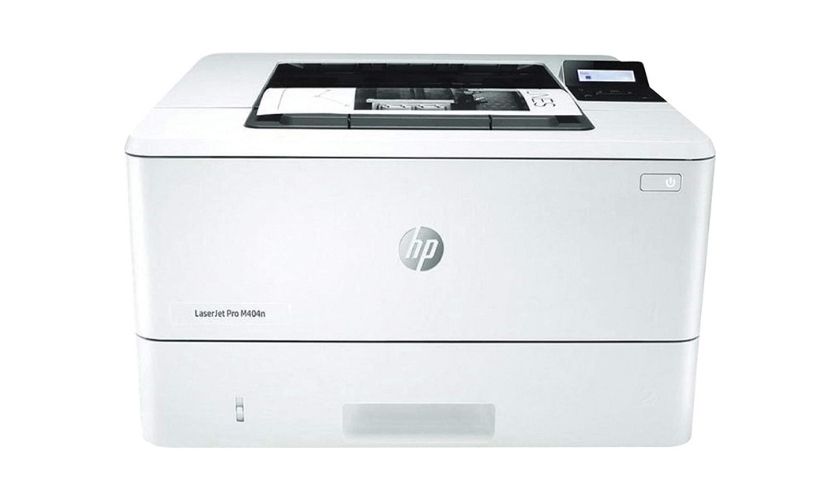



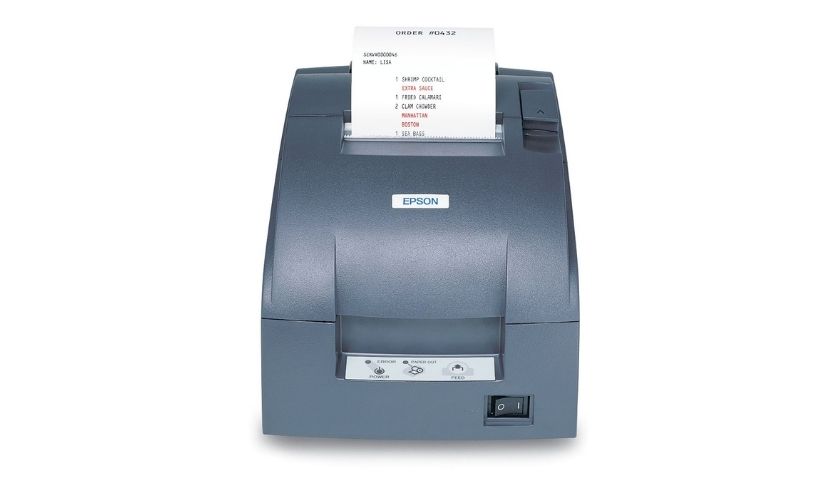



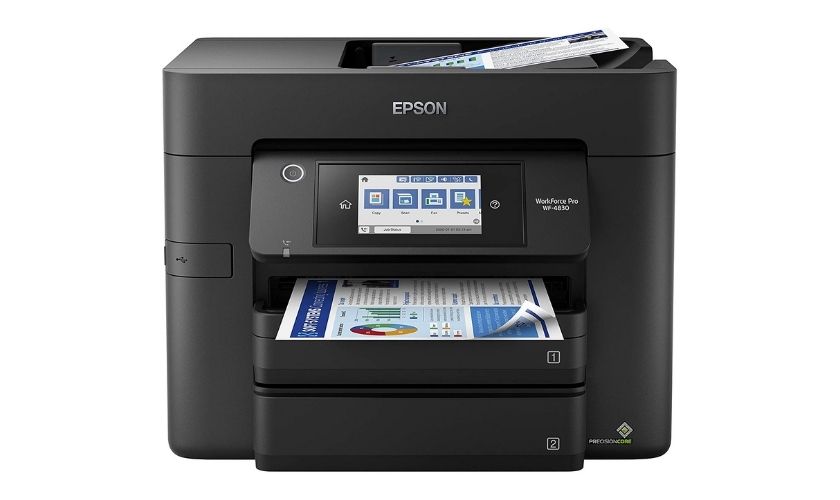

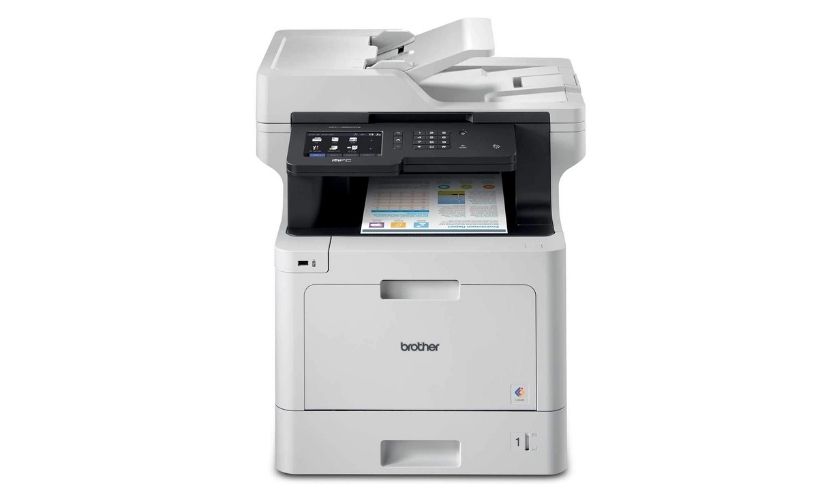

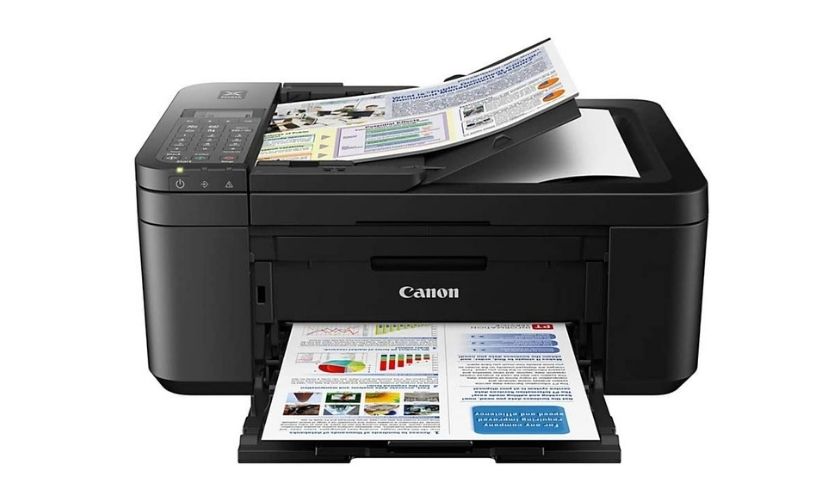





Leave a Reply